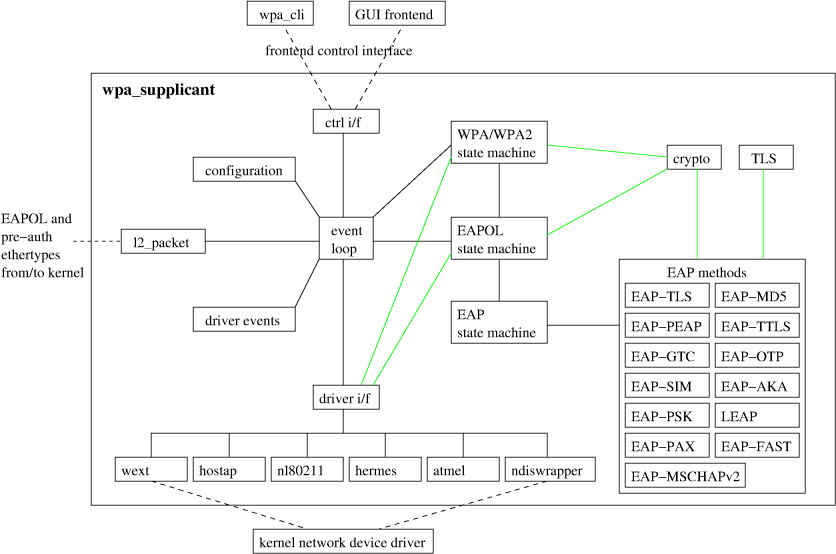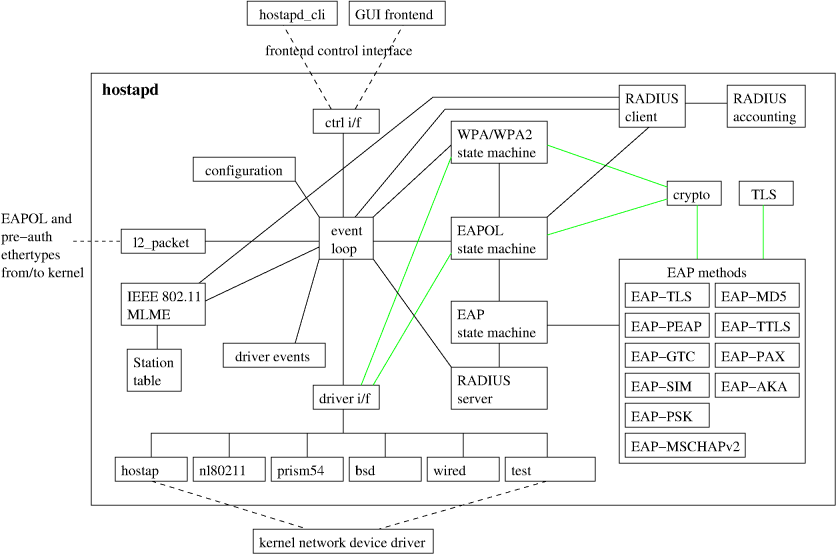Most of the 64bit platforms have special hardware that translates bus
addresses (DMA addresses) to physical addresses similarly to how page
tables and/or TLB translate virtual addresses to physical addresses.
This is needed so that e.g. PCI devices can access with a Single Address
Cycle (32bit DMA address) any page in the 64bit physical address space.
Previously in Linux those 64bit platforms had to set artificial limits on
the maximum RAM size in the system, so that the virt_to_bus() static scheme
works (the DMA address translation tables were simply filled on bootup
to map each bus address to the physical page __pa(bus_to_virt())).
So that Linux can use the dynamic DMA mapping, it needs some help from the
drivers, namely it has to take into account that DMA addresses should be
mapped only for the time they are actually used and unmapped after the DMA
transfer.
The following API will work of course even on platforms where no such
hardware exists, see e.g. include/asm-i386/pci.h for how it is implemented on
top of the virt_to_bus interface.
First of all, you should make sure
#include <linux/pci.h>
is in your driver. This file will obtain for you the definition of
the dma_addr_t type which should be used everywhere you hold a DMA
(bus) address returned from the DMA mapping functions.
What memory is DMA'able?
The first piece of information you must know is what kernel memory can
be used with the DMA mapping facilitites. There has been an unwritten
set of rules regarding this, and this text is an attempt to finally
write them down.
If you acquired your memory via the page allocator
(i.e. __get_free_page*()) or the generic memory allocators
(i.e. kmalloc() or kmem_cache_alloc()) then you may DMA to/from
that memory using the addresses returned from those routines.
This means specifically that you may _not_ use the memory/addresses
returned from vmalloc() for DMA. It is possible to DMA to the
_underlying_ memory mapped into a vmalloc() area, but this requires
walking page tables to get the physical addresses, and then
translating each of those pages back to a kernel address using
something like __va().
This rule also means that you may not use kernel image addresses
(ie. items in the kernel's data/text/bss segment, or your driver's)
nor may you use kernel stack addresses for DMA. Both of these items
might be mapped somewhere entirely different than the rest of physical
memory.
What about block I/O and networking buffers? The block I/O and
networking subsystems make sure that the buffers they use are valid
for you to DMA from/to.
DMA addressing limitations
Does your device have any DMA addressing limitations? For example, is
your device only capable of driving the low order 24-bits of address
on the PCI bus for DMA transfers? If your device can handle any PCI
dma address fully, then please skip to the next section, the rest of
this section does not concern your device.
For correct operation, you must interrogate the PCI layer in your
device probe routine to see if the PCI controller on the machine can
properly support the DMA addressing limitation your device has. This
query is performed via a call to pci_dma_supported():
int pci_dma_supported(struct pci_dev *pdev, dma_addr_t device_mask)
Here, pdev is a pointer to the PCI device struct of your device, and
device_mask is a bit mask describing which bits of a PCI address your
device supports. It returns non-zero if your card can perform DMA
properly on the machine. If it returns zero, your device can not
perform DMA properly on this platform, and attempting to do so will
result in undefined behavior.
In the failure case, you have two options:
1) Use some non-DMA mode for data transfer, if possible.
2) Ignore this device and do not initialize it.
It is recommended that your driver print a kernel KERN_WARNING message
when you do one of these two things. In this manner, if a user of
your driver reports that performance is bad or that the device is not
even detected, you can ask him for the kernel messages to find out
exactly why.
So if, for example, you device can only drive the low 24-bits of
address during PCI bus mastering you might do something like:
if (! pci_dma_supported(pdev, 0x00ffffff))
goto ignore_this_device;
When DMA is possible for a given mask, the PCI layer must be informed of the
mask for later allocation operations on the device. This is achieved by
setting the dma_mask member of the pci_dev structure, like so:
#define MY_HW_DMA_MASK 0x00ffffff
if (! pci_dma_supported(pdev, MY_HW_DMA_MASK))
goto ignore_this_device;
pdev->dma_mask = MY_HW_DMA_MASK;
A helper function is provided which performs this common code sequence:
int pci_set_dma_mask(struct pci_dev *pdev, dma_addr_t device_mask)
Unlike pci_dma_supported(), this returns -EIO when the PCI layer will not be
able to DMA with addresses restricted by that mask, and returns 0 when DMA
transfers are possible. If the call succeeds, the dma_mask will have been
updated so that your driver need not worry about it.
There is a case which we are aware of at this time, which is worth
mentioning in this documentation. If your device supports multiple
functions (for example a sound card provides playback and record
functions) and the various different functions have _different_
DMA addressing limitations, you may wish to probe each mask and
only provide the functionality which the machine can handle. It
is important that the last call to pci_set_dma_mask() be for the
most specific mask.
Here is pseudo-code showing how this might be done:
#define PLAYBACK_ADDRESS_BITS 0xffffffff
#define RECORD_ADDRESS_BITS 0x00ffffff
struct my_sound_card *card;
struct pci_dev *pdev;
...
if (pci_set_dma_mask(pdev, PLAYBACK_ADDRESS_BITS)) {
card->playback_enabled = 1;
} else {
card->playback_enabled = 0;
printk(KERN_WARN "%s: Playback disabled due to DMA limitations.\n",
card->name);
}
if (pci_set_dma_mask(pdev, RECORD_ADDRESS_BITS)) {
card->record_enabled = 1;
} else {
card->record_enabled = 0;
printk(KERN_WARN "%s: Record disabled due to DMA limitations.\n",
card->name);
}
A sound card was used as an example here because this genre of PCI
devices seems to be littered with ISA chips given a PCI front end,
and thus retaining the 16MB DMA addressing limitations of ISA.
Types of DMA mappings
There are two types of DMA mappings:
- Consistent DMA mappings which are usually mapped at driver
initialization, unmapped at the end and for which the hardware should
guarantee that the device and the cpu can access the data
in parallel and will see updates made by each other without any
explicit software flushing.
Think of "consistent" as "synchronous" or "coherent".
Good examples of what to use consistent mappings for are:
- Network card DMA ring descriptors.
- SCSI adapter mailbox command data structures.
- Device firmware microcode executed out of
main memory.
The invariant these examples all require is that any cpu store
to memory is immediately visible to the device, and vice
versa. Consistent mappings guarantee this.
- Streaming DMA mappings which are usually mapped for one DMA transfer,
unmapped right after it (unless you use pci_dma_sync below) and for which
hardware can optimize for sequential accesses.
This of "streaming" as "asynchronous" or "outside the coherency
domain".
Good examples of what to use streaming mappings for are:
- Networking buffers transmitted/received by a device.
- Filesystem buffers written/read by a SCSI device.
The interfaces for using this type of mapping were designed in
such a way that an implementation can make whatever performance
optimizations the hardware allows. To this end, when using
such mappings you must be explicit about what you want to happen.
Neither type of DMA mapping has alignment restrictions that come
from PCI, although some devices may have such restrictions.
Using Consistent DMA mappings.
To allocate and map large (PAGE_SIZE or so) consistent DMA regions,
you should do:
dma_addr_t dma_handle;
cpu_addr = pci_alloc_consistent(dev, size, &dma_handle);
where dev is a struct pci_dev *. You should pass NULL for PCI like buses
where devices don't have struct pci_dev (like ISA, EISA). This may be
called in interrupt context.
This argument is needed because the DMA translations may be bus
specific (and often is private to the bus which the device is attached
to).
Size is the length of the region you want to allocate.
This routine will allocate RAM for that region, so it acts similarly to
__get_free_pages (but takes size instead of a page order). If your
driver needs regions sized smaller than a page, you may prefer using
the pci_pool interface, described below.
It returns two values: the virtual address which you can use to access
it from the CPU and dma_handle which you pass to the card.
The cpu return address and the DMA bus master address are both
guaranteed to be aligned to the smallest PAGE_SIZE order which
is greater than or equal to the requested size. This invariant
exists (for example) to guarantee that if you allocate a chunk
which is smaller than or equal to 64 kilobytes, the extent of the
buffer you receive will not cross a 64K boundary.
To unmap and free such a DMA region, you call:
pci_free_consistent(dev, size, cpu_addr, dma_handle);
where dev, size are the same as in the above call and cpu_addr and
dma_handle are the values pci_alloc_consistent returned to you.
This function may not be called in interrupt context.
If your driver needs lots of smaller memory regions, you can write
custom code to subdivide pages returned by pci_alloc_consistent,
or you can use the pci_pool API to do that. A pci_pool is like
a kmem_cache, but it uses pci_alloc_consistent not __get_free_pages.
Also, it understands common hardware constraints for alignment,
like queue heads needing to be aligned on N byte boundaries.
Create a pci_pool like this:
struct pci_pool *pool;
pool = pci_pool_create(name, dev, size, align, alloc, flags);
The "name" is for diagnostics (like a kmem_cache name); dev and size
are as above. The device's hardware alignment requirement for this
type of data is "align" (a power of two). The flags are SLAB_ flags
as you'd pass to kmem_cache_create. Not all flags are understood, but
SLAB_POISON may help you find driver bugs. If you call this in a non-
sleeping context (f.e. in_interrupt is true or while holding SMP
locks), pass SLAB_ATOMIC. If your device has no boundary crossing
restrictions, pass 0 for alloc; passing 4096 says memory allocated
from this pool must not cross 4KByte boundaries (but at that time it
may be better to go for pci_alloc_consistent directly instead).
Allocate memory from a pci pool like this:
cpu_addr = pci_pool_alloc(pool, flags, &dma_handle);
flags are SLAB_KERNEL if blocking is permitted (not in_interrupt nor
holding SMP locks), SLAB_ATOMIC otherwise. Like pci_alloc_consistent,
this returns two values, cpu_addr and dma_handle.
Free memory that was allocated from a pci_pool like this:
pci_pool_free(pool, cpu_addr, dma_handle);
where pool is what you passed to pci_pool_alloc, and cpu_addr and
dma_handle are the values pci_pool_alloc returned. This function
may be called in interrupt context.
Destroy a pci_pool by calling:
pci_pool_destroy(pool);
Make sure you've called pci_pool_free for all memory allocated
from a pool before you destroy the pool. This function may not
be called in interrupt context.
DMA Direction
The interfaces described in subsequent portions of this document
take a DMA direction argument, which is an integer and takes on
one of the following values:
PCI_DMA_BIDIRECTIONAL
PCI_DMA_TODEVICE
PCI_DMA_FROMDEVICE
PCI_DMA_NONE
One should provide the exact DMA direction if you know it.
PCI_DMA_TODEVICE means "from main memory to the PCI device"
PCI_DMA_FROMDEVICE means "from the PCI device to main memory"
You are _strongly_ encouraged to specify this as precisely
as you possibly can.
If you absolutely cannot know the direction of the DMA transfer,
specify PCI_DMA_BIDIRECTIONAL. It means that the DMA can go in
either direction. The platform guarantees that you may legally
specify this, and that it will work, but this may be at the
cost of performance for example.
The value PCI_DMA_NONE is to be used for debugging. One can
hold this in a data structure before you come to know the
precise direction, and this will help catch cases where your
direction tracking logic has failed to set things up properly.
Another advantage of specifying this value precisely (outside
of potential platform-specific optimizations of such) is for
debugging. Some platforms actually have a write permission
boolean which DMA mappings can be marked with, much like page
protections in a user program can have. Such platforms can
and do report errors in the kernel logs when the PCI controller
hardware detects violation of the permission setting.
Only streaming mappings specify a direction, consistent mappings
implicitly have a direction attribute setting of
PCI_DMA_BIDIRECTIONAL.
The SCSI subsystem provides mechanisms for you to easily obtain
the direction to use, in the SCSI command:
scsi_to_pci_dma_dir(SCSI_DIRECTION)
Where SCSI_DIRECTION is obtained from the 'sc_data_direction'
member of the SCSI command your driver is working on. The
mentioned interface above returns a value suitable for passing
into the streaming DMA mapping interfaces below.
For Networking drivers, it's a rather simple affair. For transmit
packets, map/unmap them with the PCI_DMA_TODEVICE direction
specifier. For receive packets, just the opposite, map/unmap them
with the PCI_DMA_FROMDEVICE direction specifier.
Using Streaming DMA mappings
The streaming DMA mapping routines can be called from interrupt context.
There are two versions of each map/unmap, one which map/unmap a single
memory region, one which map/unmap a scatterlist.
To map a single region, you do:
dma_addr_t dma_handle;
dma_handle = pci_map_single(dev, addr, size, direction);
and to unmap it:
pci_unmap_single(dev, dma_handle, size, direction);
You should call pci_unmap_single when the DMA activity is finished, e.g.
from interrupt which told you the DMA transfer is done.
Similarly with scatterlists, you map a region gathered from several regions by:
int i, count = pci_map_sg(dev, sglist, nents, direction);
struct scatterlist *sg;
for (i = 0, sg = sglist; i < count; i++, sg++) {
hw_address[i] = sg_dma_address(sg);
hw_len[i] = sg_dma_len(sg);
}
where nents is the number of entries in the sglist.
The implementation is free to merge several consecutive sglist entries
into one (e.g. if DMA mapping is done with PAGE_SIZE granularity, any
consecutive sglist entries can be merged into one provided the first one
ends and the second one starts on a page boundary - in fact this is a huge
advantage for cards which either cannot do scatter-gather or have very
limited number of scatter-gather entries) and returns the actual number
of sg entries it mapped them to.
Then you should loop count times (note: this can be less than nents times)
and use sg_dma_address() and sg_dma_length() macros where you previously
accessed sg->address and sg->length as shown above.
To unmap a scatterlist, just call:
pci_unmap_sg(dev, sglist, nents, direction);
Again, make sure DMA activity finished.
PLEASE NOTE: The 'nents' argument to the pci_unmap_sg call must be
the _same_ one you passed into the pci_map_sg call,
it should _NOT_ be the 'count' value _returned_ from the
pci_map_sg call.
Every pci_map_{single,sg} call should have its pci_unmap_{single,sg}
counterpart, because the bus address space is a shared resource (although
in some ports the mapping is per each BUS so less devices contend for the
same bus address space) and you could render the machine unusable by eating
all bus addresses.
If you need to use the same streaming DMA region multiple times and touch
the data in between the DMA transfers, just map it
with pci_map_{single,sg}, after each DMA transfer call either:
pci_dma_sync_single(dev, dma_handle, size, direction);
or:
pci_dma_sync_sg(dev, sglist, nents, direction);
and after the last DMA transfer call one of the DMA unmap routines
pci_unmap_{single,sg}. If you don't touch the data from the first pci_map_*
call till pci_unmap_*, then you don't have to call the pci_sync_*
routines at all.
Pseudo code:
Here is pseudo code which shows a situation in which you would need
to use the pci_dma_sync_*() interfaces.
my_card_setup_receive_buffer(struct my_card *cp, char *buffer, int len)
{
dma_addr_t mapping;
mapping = pci_map_single(cp->pdev, buffer, len, PCI_DMA_FROMDEVICE);
cp->rx_buf = buffer;
cp->rx_len = len;
cp->rx_dma = mapping;
give_rx_buf_to_card(cp);
}
...
my_card_interrupt_handler(int irq, void *devid, struct pt_regs *regs)
{
struct my_card *cp = devid;
...
if (read_card_status(cp) == RX_BUF_TRANSFERRED) {
struct my_card_header *hp;
/* Examine the header to see if we wish
* to accept the data. But synchronize
* the DMA transfer with the CPU first
* so that we see updated contents.
*/
pci_dma_sync_single(cp->pdev, cp->rx_dma, cp->rx_len,
PCI_DMA_FROMDEVICE);
/* Now it is safe to examine the buffer. */
hp = (struct my_card_header *) cp->rx_buf;
if (header_is_ok(hp)) {
pci_unmap_single(cp->pdev, cp->rx_dma, cp->rx_len,
PCI_DMA_FROMDEVICE);
pass_to_upper_layers(cp->rx_buf);
make_and_setup_new_rx_buf(cp);
} else {
/* Just give the buffer back to the card. */
give_rx_buf_to_card(cp);
}
}
}
Drivers converted fully to this interface should not use virt_to_bus any
longer, nor should they use bus_to_virt. Some drivers have to be changed a
little bit, because there is no longer an equivalent to bus_to_virt in the
dynamic DMA mapping scheme - you have to always store the DMA addresses
returned by the pci_alloc_consistent, pci_pool_alloc, and pci_map_single
calls (pci_map_sg stores them in the scatterlist itself if the platform
supports dynamic DMA mapping in hardware) in your driver structures and/or
in the card registers.